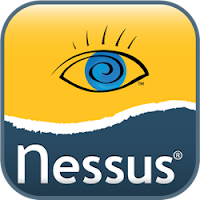 Nessus is one of my favorite and one of the best vulnerabilityscanner that are available for both home and enterprise usage, however OpenVas is a good replica of nessus to perform the same job as a open source vulnerability scanner. Just like I have discussed about OpenVas setup on backtrack 5, on this article I will share you how to setup nessus on your backtrack machine specially on backtrack5.
Nessus is one of my favorite and one of the best vulnerabilityscanner that are available for both home and enterprise usage, however OpenVas is a good replica of nessus to perform the same job as a open source vulnerability scanner. Just like I have discussed about OpenVas setup on backtrack 5, on this article I will share you how to setup nessus on your backtrack machine specially on backtrack5. If you are using other distribution of Linux like ubuntu than click here to learn nessus tutorial.
For this article I will use backtrack5, so start your bt5 and than follow the steps below:
- On the first step you need to register your nessus, on bt5 click on Application--> Backtrack--> Vulnerability assessment --> vulnerability scanner--> Nessus --> nessus register
- You will be on a web page of nessus, you can use the link to do the same thing.
- On the website click on home feed for free or if you want to use nessus at your work than choose work feed.
- After a short registration form you will get an email from nessus with your activation code.
- Open the terminal and type the command below to register your nessus.
/opt/nessus/bin/nessus-fetch --register YOUR CODE HERE/opt/nessus/bin/nessus-fetch --register A894-7673-3A9B-768A-6008
- On the second step add user(s) on your nessus, click on Application--> Backtrack--> Vulnerability assessment --> vulnerability scanner--> Nessus --> nessus user add
- Enter the login name, password, if you want to make the user as the admin than follow the procedure, on rules just press enter.
- You are almost done, now this time to start your nessus, click on Application--> Backtrack--> Vulnerability assessment --> vulnerability scanner--> Nessus --> nessus start
- Now open your browser and type https://127.0.0.1:8834/ use the user name and password that you have enter on previous steps, your nessus ready to scan.
- For the first time it may takes some time to be start.
- For more backtrack 5 tutorial click here.


No comments:
Post a Comment